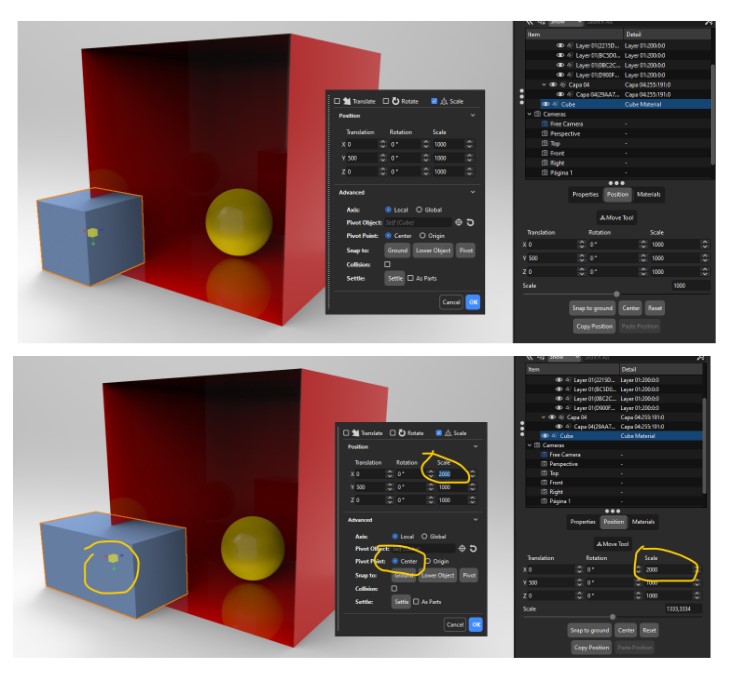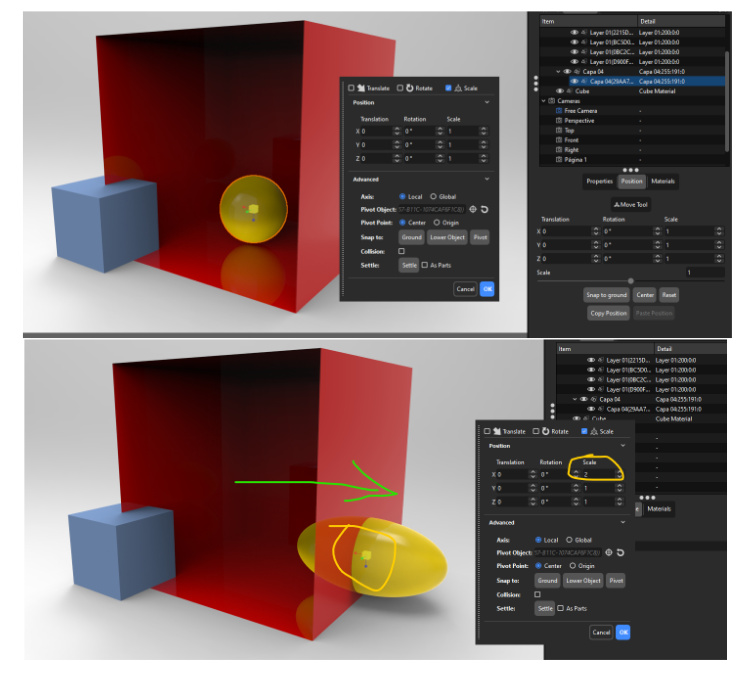Objects added by Keyshot, such as a cube or lights, are scaled normally with the move tool. Objects imported from Rhino are also scaled, but also move. What is happening?
Check where is pivot point for transformation (it’s under ‘Advanced’ accordion in transform palette)
Thank you Oliksii. I already checked that. I will be more specific. There are other points to note.
1 - Scene units are in mm in Rhino and Keyshot. The blue cube inserted by Keyshot shows its measurements in mm. The orange sphere (1000mm in Rhino) appears as 1, as if it were 1:1 scale) if I type 2 it gets 2000mm on the x axis.
2 - Pivot point does not change with Keyshot object. is always in the center. The Pivot point with Rhino object switches the origin from center to origin, but the scaling effect produces the same wrong result. The object scales but at the same time moves.
Keyshot object
Rhino Object